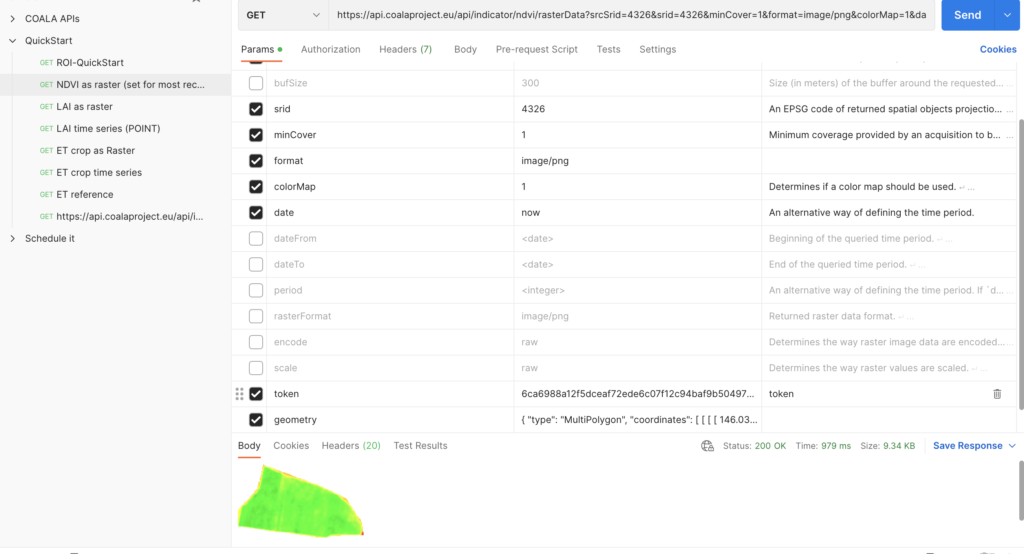This guide offers a quick access to a selection of COALA API request to obtain the COALA products. An example package is prepared as a Postman software collection.
The guide includes the following steps:
-
Download and install Postman API platform (free software)
-
Download the COALA Postman „Collection“ of example queries
-
Import the collection in Postman
-
Test a simple query and explore the results